Please follow the steps below to change prices for a group of items at one time:
Open the price book manager tool, from the home screen click the Price Book button, then click the Manage Price Book link (pictured below).
The Manage Pricebook tab will open:
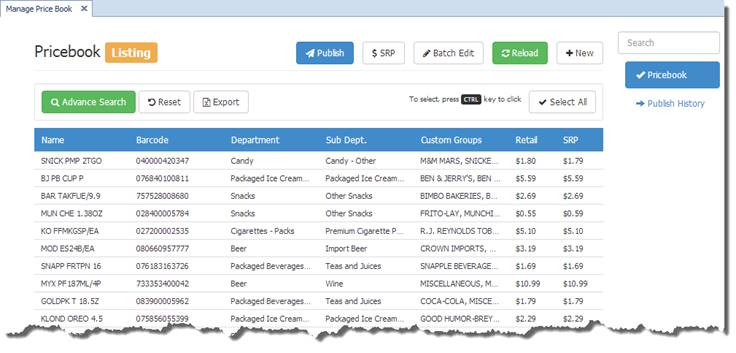
Search for the items and use the Ctrl key on your keyboard to select the items you want to change. A black dot will appear next to the item, indicating it has been selected:
Then use the Batch Edit button to change prices for the items you selected:
The final step is to go to Pending Pricebook Changes to publish the items:
